Jira integration
How to integrate your workflows with Jira using codemagic.yaml
Jira is an issue tracking and project management product developed by Atlassian. Many software development teams use it to maintain the visibility of their projects.
It offers a REST API that can be used in conjunction with your Codemagic workflows to add comments, upload attachments, or transition the status of an issue, story, or epic.
Configure environment variables
To get started, you will need a Jira account (you can sign up for free) and a Jira API Token.
There are four environment variables that need to be configured for the Jira integration: JIRA_AUTH, JIRA_BASE_URL, JIRA_ISSUE and JIRA_TRANSITION_ID. To add a variable, follow these steps:
- Open your Codemagic app settings, and go to the Environment variables tab.
- Enter the desired Variable name, e.g.
JIRA_AUTH. - Enter the required value as Variable value.
- Enter the variable group name, e.g. jira_credentials. Click the button to create the group.
- Make sure the Secret option is selected.
- Click the Add button to add the variable.
- Repeat the process to add all of the required variables.
JIRA_AUTH environment variable
The JIRA_AUTH environment variable is a base64 encoded string which consists of the email address you log into Jira with and the Jira API token you created:
email@example.com:<api_token>
You can encode these credentials in the macOS Terminal using:
echo -n 'email@example.com:<api_token>' | openssl base64Alternatively, use an online tool to base64 encode this string.
This value is used in the Authorization header used in cURL requests to the Jira API.
JIRA_BASE_URL environment variable
This is the subdomain you chose when you set up your Jira account e.g. “YOUR_SUBDOMAIN.atlassian.net”. Put the subdomain including “atlassian.net” in the JIRA_BASE_URL environment variable.
JIRA_ISSUE environment variable
Issues, epics, and stories have a unique id, usually in the format ‘projectKey-id’, and is visible on your issues either in the bottom right or top left when looking at an issue. Put this value in the JIRA_ISSUE environment variable.
JIRA_TRANSITION_ID environment variable
If you want to transition your issue to another status, you will need to know what transition ids are available. You can obtain the available transition ids using a cURL request as documented in the Jira API documentation. Once you know the transition id then put this value in the JIRA_TRANSITION_ID environment variable.
Adding formatted comments to a Jira issue
Create a .templates folder in the root of your project. In this folder, create a template file called jira.json, which adds formatted comments to a Jira issue. An example jira.json file can be found in our Sample project.
The Atlassian Document Format (ADF) is used to format the comment layout and style. Click here for more information about ADF and how to modify this template.
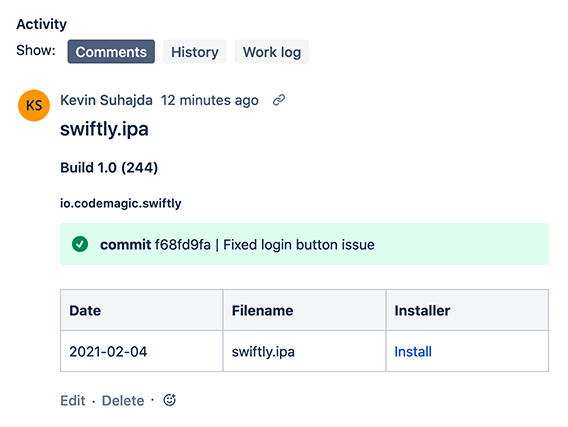
Note that it contains strings beginning with $, which the scripts use to replace values in the JSON using sed before it is added as JSON payload to the cURL requests.
Publishing to Jira
Publishing to Jira is performed by a script in the publishing: section in the codemagic.yaml. The example script shown below contains several actions which set environment variables, update the comment template, and then use cURL requests to add a comment and upload files to a specific Jira issue.
Using jq to parse $CM_ARTIFACT_LINKS
First, it uses jq (a command-line tool for parsing JSON) to parse the contents of the Codemagic built-in environment variable $CM_ARTIFACT_LINKS to find information such as the artifact URL, filename, bundle id, and version name and store the values in environment variables.
See this link about the JSON data that $CM_ARTIFACT_LINKS contains.
Setting additional environment variables
Additional environment variables are then set, such as the build number, build date, and commit number. These environment variables are used to replace values in the jira.json comment template using sed, a stream editor for parsing and transforming text.
Making cURL requests to the Jira API
- The script performs a request to add a comment to the Jira issue specified using the jira.json as the payload.
- Another request is used to transition the issue to a different status.
- The script checks to see if XML test results have been generated. See here for information about using
test_reportto generate a test report .xml output. If xml test results are available, then they will be uploaded to the Jira issue. - If release notes have been created, then these are uploaded to the Jira issue.
publishing:
scripts:
- name: Post to JIRA
script: |
#!/bin/sh
set -e
set -x
ARTIFACT_TYPE=".ipa"
# Get URL, Name, Bundle Id and Version name from $CM_ARTIFACT_LINKS
ARTIFACT_URL=$(echo $CM_ARTIFACT_LINKS | jq -r '.[] | select(.name | endswith("'"$ARTIFACT_TYPE"'")) | .url')
ARTIFACT_NAME=$(echo $CM_ARTIFACT_LINKS | jq -r '.[] | select(.name | endswith("'"$ARTIFACT_TYPE"'")) | .name')
TYPE=$(echo $CM_ARTIFACT_LINKS | jq -r '.[] | select(.name | endswith("'"$ARTIFACT_TYPE"'")) | .type')
BUNDLE=$(echo $CM_ARTIFACT_LINKS | jq -r '.[] | select(.name | endswith("'"$ARTIFACT_TYPE"'")) | .bundleId')
VERSION_NAME=$(echo $CM_ARTIFACT_LINKS | jq -r '.[] | select(.name | endswith("'"$ARTIFACT_TYPE"'")) | .versionName')
BUILD_VERSION=$(( ${BUILD_NUMBER} + 1 ))
# Set the build date
BUILD_DATE=$(date +"%Y-%m-%d")
# Escape forward slash characters in URL to prevent errors when using sed
# to replace the template value
TEST_URL=$(echo "${IPA_URL}" | sed 's#/#\\/#g')
# Get first 7 digits of commit number
COMMIT=$(echo "${CM_COMMIT}" | sed 's/^\(........\).*/\1/;q')
# Get the name of the test .xml file so we can attach it to a Jira issue
if [ $ARTIFACT_TYPE == ".ipa" ]
then
XML_TEST_RESULTS=$(find -f build/ios/test/*.xml)
else
XML_TEST_RESULTS=$(find -f app/build/test-results/**/*.xml)
fi
# Get the Git commit message for this build
GIT_COMMIT_MESSAGE=$(git log --format=%B -n 1 $CM_COMMIT)
# Populate the values in the .json template which will be used as the
# JSON payload that will be set as a comment in Jira.
sed -i.bak "s/\$BUILD_DATE/$BUILD_DATE/" .templates/jira.json
sed -i.bak "s/\$ARTIFACT_NAME/$ARTIFACT_NAME/" .templates/jira.json
sed -i.bak "s/\$ARTIFACT_URL/$TEST_URL/" .templates/jira.json
sed -i.bak "s/\$CM_COMMIT/$COMMIT/" .templates/jira.json
sed -i.bak "s/\$GIT_COMMIT_MESSAGE/$GIT_COMMIT_MESSAGE/" .templates/jira.json
sed -i.bak "s/\$VERSION_NAME/$VERSION_NAME/" .templates/jira.json
sed -i.bak "s/\$BUILD_VERSION/$BUILD_VERSION/" .templates/jira.json
sed -i.bak "s/\$BUNDLE/$BUNDLE/" .templates/jira.json
sed -i.bak "s/\$TYPE/$TYPE/" .templates/jira.json
# Add a comment to Jira
# See https://developer.atlassian.com/cloud/jira/platform/rest/v3/api-group-issue-comments/#api-rest-api-3-comment-list-post for details
curl -X POST https://$JIRA_BASE_URL/rest/api/3/issue/$JIRA_ISSUE/comment -H "Authorization: Basic $JIRA_AUTH" -H "X-Atlassian-Token: nocheck" -H "Content-Type: application/json" --data @.templates/jira.json | jq "."
# Transition Jira issue to another status
# See https://developer.atlassian.com/cloud/jira/platform/rest/v3/api-group-issues/#api-rest-api-3-issue-issueidorkey-transitions-post for details
curl -X POST https://$JIRA_BASE_URL/rest/api/3/issue/$JIRA_ISSUE/transitions -H "Authorization: Basic $JIRA_AUTH" -H "X-Atlassian-Token: nocheck" -H "Content-Type: application/json" --data '{"transition":{"id":"'"$JIRA_TRANSITION_ID"'"}}' | jq "."
# Attach XML test results to the Jira issue
# See https://developer.atlassian.com/cloud/jira/platform/rest/v3/api-group-issue-attachments/#api-rest-api-3-issue-issueidorkey-attachments-post for details
if [[ -z ${XML_TEST_RESULTS} ]]
then
echo "No test results available to upload to JIRA"
else
curl -X POST https://$JIRA_BASE_URL/rest/api/3/issue/$JIRA_ISSUE/attachments -H "Authorization: Basic $JIRA_AUTH" -H "X-Atlassian-Token: nocheck" -F "file=@$XML_TEST_RESULTS" | jq "."
fi
# Attach Release Notes to the Jira issue
# See https://developer.atlassian.com/cloud/jira/platform/rest/v3/api-group-issue-attachments/#api-rest-api-3-issue-issueidorkey-attachments-post for details
if [[ -e release_notes.txt ]]
then
curl -X POST https://$JIRA_BASE_URL/rest/api/3/issue/$JIRA_ISSUE/attachments -H "Authorization: Basic $JIRA_AUTH" -H "X-Atlassian-Token: nocheck" -F "file=@release_notes.txt" | jq "."
else
echo "No release_notes.txt available to upload to JIRA"
fi